價格:免費
更新日期:2019-05-20
檔案大小:40.6 MB
目前版本:1.3
版本需求:需要 iOS 10.0 或以上版本。與 iPhone、iPad 及 iPod touch 相容。
支援語言:英語

Feeling hard to keep share your confidential text or images in the keyboard? Each time copy and pasting the static info to send somebody? here this keyboard for you.
Features
1. Save the static info like the bank account, lengthy messages, address, bookmark directly in this application. This will add in your keyboard. you can directly share it from your keyboard
2. Image support also there, You can save images also
3. Password pattern protection is there. So no one can steal your saved text.
4. Pattern unlock protection for all the protected messages.
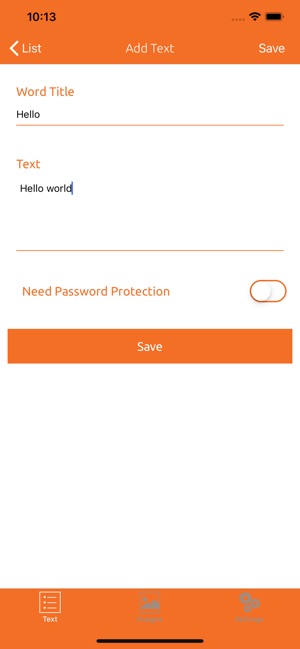
5. This app will not take any backup. If you forget the pattern or uninstall the app, All the info you saved will be erased.
6. No username, email address or anything.
7. Completely work on offline. No internet connection required.
8. Easy keyboard access
9. No In-App purchases. Completely free to use all the functionalities.
10. Feedback option is enabled. you can contact via mail anytime for your queries.

Privacy Policy
Autofill app values your privacy in your personal information and content that you store in this application. We don't take any information from the application.
We don't transfer any of the information you stored in this application. There is no internet connection required to use this application.
All the data stored in this application is safe on your phone. We don't take any backup even in iCloud. Once the application is deleted, All the information saved in this application also will be deleted.
We have given a pattern lock system to protect your data. All the information under this pattern unlock can't be used without unlocking the pattern. In the custom keyboard, they have to use the same pattern to unlock the data. We don't provide any option to recover the pattern. If it once was forgotten you can't reset the data. The only option reinstalls the application. But that time no data which you saved previously will not available.
https://hakunaautofill.blogspot.in/2017/08/autofill-app-privacy-policy-app-values.html
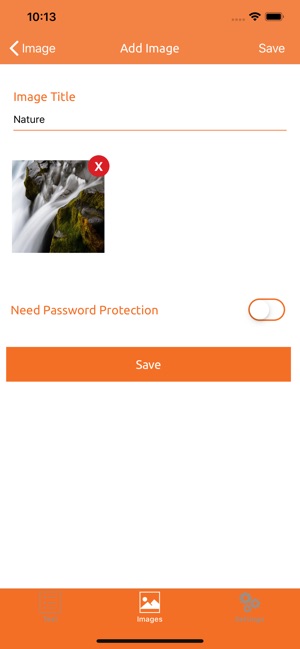
Hurry!!!! You will be feeling super excited to use this app.
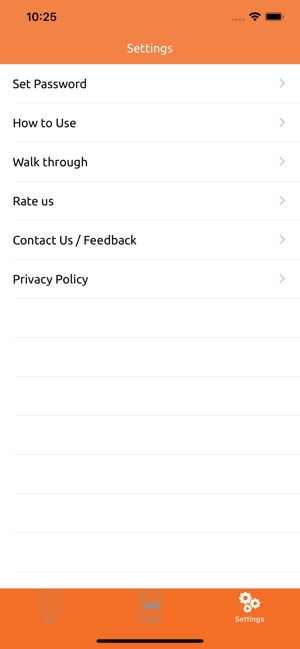
支援平台:iPhone
